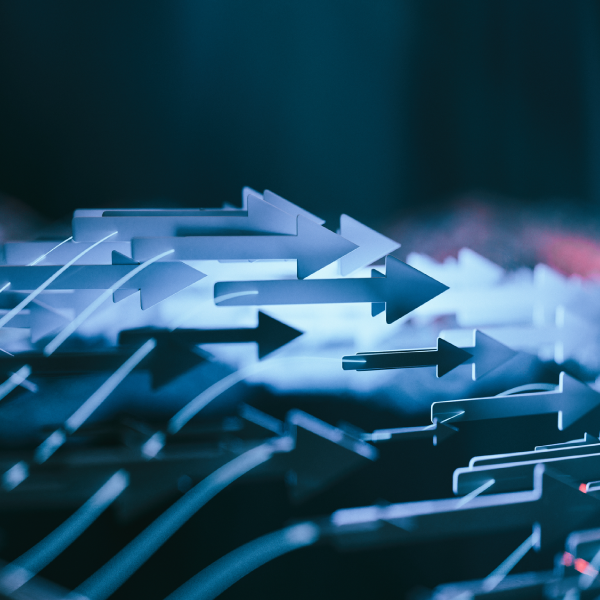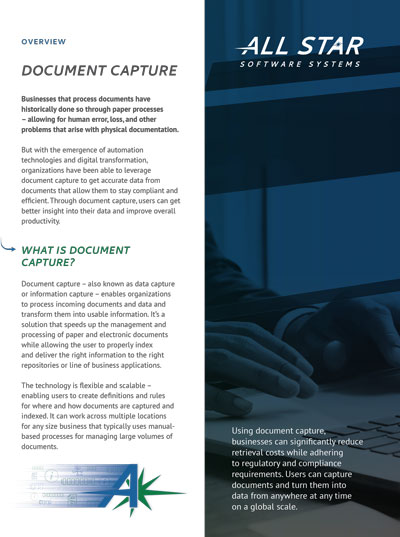Document Capture
The technology is flexible and scalable – enabling users to create definitions and rules for where and how documents are captured and indexed. It can work across multiple locations for any size business that typically uses manual-based processes for managing large volumes of documents. Using document capture, businesses can significantly reduce retrieval costs while adhering to regulatory and compliance requirements. Users can capture documents and turn them into data from anywhere at any time on a global scale.
Users can get a better insight into their data with
Document Capture
Businesses that process documents have historically done so through paper processes – allowing for human error, loss, and other problems that arise with physical documentation. But with the emergence of automation technologies and digital transformation, organizations have been able to leverage document capture to get accurate data from documents that allow them to stay compliant and efficient. Through document capture, users can get better insight into their data and improve overall productivity.
Call Us: 888-791-9301
Features of
Document Capture include:
Integration with any system.
The right information capture solution will connect to dozens of lines of business applications and workflow solutions. It should also integrate with systems, including SAP, IBM, Oracle, Microsoft, Workday, and others. Integrating also means touchless capturing of documents produced by the ERP or line of business application. As your systems produce documents, those documents can be imported and indexed automatically and used to initiate a workflow or just stored for future retrieval and reference.
Customization.
Document capture is customizable in several ways. You’ll be able to tailor the solution to support your specific processes with modules, including image enhancement, document separation, document classification, and data extraction.
Automatic learning.
A superior data capture solution will be able to understand certain document types, become familiar with your business processes, and use learn-by-example technology to perform data extraction. Machine learning, artificial intelligence and natural language processing help extract more data more accurately to make this technology a transaction automation tool versus just a document indexing tool.
Device integration.
Information capture can integrate with hundreds of MFPs, including top vendors such as Canon, HP, Lexmark, Xerox, and more.
Import connectors.
Eliminate printing, scanning, and users touching documents. Automated import connectors can monitor email addresses, folders, fax servers, and other applications to bring documents without user intervention. Documents coming into the company or documents being generated by the company can be captured within a completely electronic process.
Turning data into documents.
XML import and eForms are primarily data that can be stored as a document for users to interact with. XML, TXT, and other EDI type files can be imported using the mentioned import connectors. These files are typically validated, enhanced, and sent to workflow or the target application directly. The data can even be reformatted to look like a document so users can reference it in the future and/or so it can be shared internally or externally.
Document Capture Goes Mobile, Too
With mobile-based processes integrating heavily into business today, organizations need a way to enable employees to process documents through smartphones and tablets. That’s where document capture technology with mobile capabilities comes in. A mobile capture platform allows for the capturing and processing of documents through hundreds of compatible devices – eliminating the need for users to manually enter information. Users can deploy a mobile capture solution across multiple areas of business, and it provides the following benefits:
- Simplicity. Through a single platform, you’ll control image processing, data classification and extraction, validation, business rules, exception handling, and more – no switching among platforms per device.
- Visibility. You’ll enjoy advanced analytics to get full visibility into your data.
- Self-service. Users will be empowered to interact with the business systems themselves through the easy-to-use tools that come with the platform.
- Consistency. You can build and deploy solutions for both employees and customers, including bill pay, customer onboarding, remote deposit, and much more so everyone interacting with your brand has a consistent experience.
Ready for
Document Capture to Improve Your Business?
When you’re able to automate the capture and distribution of your business content, you enable employees to work more efficiently and interact with customers more efficiently. You’ll also reduce errors in your data capture process and create transactions with less user intervention to accelerate your business with both inbound and outbound transactions.
Blog

Document Capture Benefits
Document capture software is revolutionizing how businesses leverage incoming data and important information to improve their workflows. Whether you need to capture data from paper documents or manage information that is scattered among electronic points such as email and file shares, document capture offers a solution. Its automation reduces time spent searching and processing documents, […]